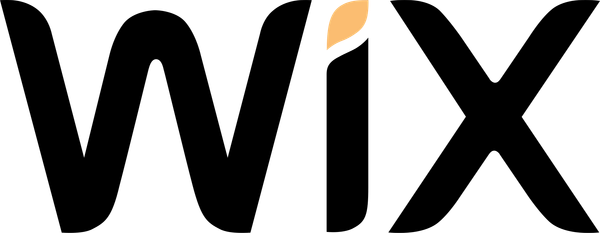When it comes to web development, CSS (Cascading Style Sheets) is a fundamental part of the front-end development process. It allows developers to style HTML and create visually appealing web pages. However, as websites grow in complexity, managing CSS code can become difficult. Enter CSS preprocessors, a popular tool used to extend CSS functionality and improve the overall development experience.
We will discuss the key benefits of using CSS preprocessors, how they work, and why they are essential in modern web development. We will focus on popular preprocessors like Sass, Less, and Stylus, explaining their features and how they simplify CSS code management.
What Is a CSS Preprocessor?
A CSS preprocessor is a scripting language that extends regular CSS by introducing programming-like features, such as variables, loops, functions, and conditionals. The preprocessor code (written in languages like Sass, Less, or Stylus) is then compiled into standard CSS, which can be interpreted by web browsers.
By adding these additional features, CSS preprocessors allow developers to write cleaner, more maintainable, and modular CSS code. This results in reduced redundancy, easier scaling, and faster development times.
Popular CSS Preprocessors
While there are several CSS preprocessors available, the most widely used ones include:
- Sass (Syntactically Awesome Stylesheets) – One of the most popular preprocessors, Sass allows developers to use variables, nested rules, mixins, and more. It has two syntaxes: SCSS (Sassy CSS), which is very similar to standard CSS, and indented syntax, which omits curly braces and semicolons.
- Less (Leaner Style Sheets) – Like Sass, Less offers similar features such as variables, mixins, and nested rules. Less is slightly simpler in terms of syntax and is often favored for smaller projects.
- Stylus – Stylus is highly flexible and supports many syntactical choices, allowing developers to omit characters like colons, semicolons, and braces. It's known for its adaptability and ability to customize based on developer preferences.
Variables: Store and Reuse Values
One of the biggest advantages of using a CSS preprocessor is the ability to define variables. In plain CSS, developers must repeatedly declare the same values throughout the stylesheet, such as color codes or font sizes. This results in redundancy and can make the CSS file more difficult to maintain.
Example of Sass Variable
$primary-color: #3498db;
$secondary-color: #2ecc71;
body {
background-color: $primary-color;
}
h1 {
color: $secondary-color;
}
In the example above, we define variables for two colors and then use them across the stylesheet. If we ever need to change the primary or secondary color, we can simply modify the variable declaration, and the change will be reflected throughout the entire file. This leads to more efficient development, as there’s no need to hunt down multiple instances of the same value.
Benefits of Variables
- Maintainability – By centralizing commonly used values, variables make it easier to maintain and update code.
- Consistency – Variables ensure consistency throughout the design, avoiding discrepancies in styles.
- Ease of Use – Reusing values eliminates repetitive tasks and speeds up the development process.
Nesting: More Organized Code
CSS preprocessors allow you to nest CSS rules within each other. This reflects the structure of the HTML more naturally, making the CSS easier to read and maintain. Nesting also prevents repetition by allowing related styles to be grouped together.
Example of Nesting in Less
nav {
ul {
margin: 0;
padding: 0;
list-style: none;
li {
display: inline-block;
margin-right: 15px;
}
}
}
In this example, we’ve used nesting to write the styles for a navigation bar. Without nesting, we would need to repeatedly write the parent selectors (nav ul, nav ul li, etc.). Nesting saves time and keeps code organized in a logical hierarchy.
Benefits of Nesting
- Cleaner Code – Nesting eliminates redundancy, leading to cleaner, less repetitive code.
- Improved Readability – The structure of the CSS reflects the structure of the HTML, making it easier for developers to understand and maintain.
Mixins: Reusable Blocks of Code
Mixins are reusable blocks of code that can be used to generate CSS on demand. A mixin can include a group of CSS properties, and it can accept parameters to make it more dynamic. This makes mixins a powerful tool for reducing code duplication and implementing complex style patterns.
Example of a Mixin in Sass
@mixin box-shadow($x, $y, $blur, $color) {
-webkit-box-shadow: $x $y $blur $color;
-moz-box-shadow: $x $y $blur $color;
box-shadow: $x $y $blur $color;
}
.box {
@include box-shadow(0px, 2px, 10px, rgba(0, 0, 0, 0.1));
}
In this example, we define a mixin for a box shadow and use it in the .box class. The mixin takes four parameters, which allows us to change the shadow properties as needed. This eliminates the need to write the box-shadow properties repeatedly, saving time and reducing code duplication.
Benefits of Mixins
- Reusability – Mixins can be used across multiple elements, reducing the need to write redundant code.
- Flexibility – Mixins can accept parameters, making them adaptable to different contexts.
- Maintainability – Changing a mixin in one place will update all instances where it’s used, simplifying future modifications.
Functions and Calculations: Dynamic Style Generation
CSS preprocessors support functions and mathematical operations, allowing developers to perform calculations directly in their stylesheets. This can be useful for tasks like adjusting padding, calculating widths, or generating gradients.
Example of a Function in Less
@base-font-size: 16px;
@scaling-factor: 1.5;
h1 {
font-size: @base-font-size * @scaling-factor;
}
In this example, we’ve defined a scaling factor for font sizes and used a function to multiply the base font size by the scaling factor. This results in dynamic style generation, allowing developers to scale elements easily and consistently.
Benefits of Functions and Calculations
- Efficiency – Functions allow for quick and accurate style adjustments without manual calculation.
- Consistency – Functions ensure that related styles remain consistent across different elements.
- Dynamic Styles – Preprocessors can generate complex styles based on dynamic values, improving responsiveness and scalability.
Partial Files and Imports: Modularizing CSS
In large projects, CSS files can become unwieldy, making it difficult to find and edit styles. CSS preprocessors allow developers to break their code into smaller, more manageable files, known as partials. These partial files can then be imported into a main stylesheet, keeping the code modular and organized.
Example of Using Partials in Sass
// _header.scss
header {
background-color: #333;
color: white;
}
// _footer.scss
footer {
background-color: #111;
color: white;
}
// main.scss
@import 'header';
@import 'footer';
In this example, we’ve created two partial files (_header.scss and _footer.scss) and imported them into the main stylesheet (main.scss). This allows us to maintain a modular file structure while still generating a single, compiled CSS file.
Benefits of Modularization
- Improved Organization – Breaking CSS into smaller files makes it easier to maintain and navigate.
- Faster Development – Working on smaller, isolated components speeds up the development process.
- Better Collaboration – Modular CSS files can be divided among team members, streamlining collaboration.
Extending and Inheritance: Shared Styles
CSS preprocessors offer the ability to extend existing styles, enabling inheritance between selectors. This feature reduces repetition by allowing one selector to inherit the styles of another, preventing the need to duplicate code.
Example of Extending in Sass
%button-style {
padding: 10px 20px;
border: none;
border-radius: 5px;
}
.primary-button {
@extend %button-style;
background-color: #3498db;
color: white;
}
.secondary-button {
@extend %button-style;
background-color: #2ecc71;
color: white;
}
In this example, both .primary-button and .secondary-button inherit the styles from %button-style, reducing the need to repeat code for padding, border, and border-radius. This simplifies the codebase and ensures consistency.
Benefits of Extending
- Reduced Redundancy – Extending eliminates the need to repeat shared styles across different selectors.
- Consistency – Inherited styles ensure consistency between related elements.
- Improved Maintainability – Changes made to the parent selector will be reflected in all child selectors, making updates easier.
Conclusion
CSS preprocessors like Sass, Less, and Stylus offer numerous benefits that streamline the development process, enhance code maintainability, and improve project scalability. By leveraging variables, nesting, mixins, functions, and modular code structures, developers can write cleaner, more efficient CSS that’s easier to update and maintain in the long run.
As web development projects grow in size and complexity, adopting a CSS preprocessor can significantly improve the workflow, resulting in more organized and less repetitive code. Whether you’re working on a small website or a large-scale application, CSS preprocessors are essential tools that can help you achieve a more efficient and flexible front-end development process.