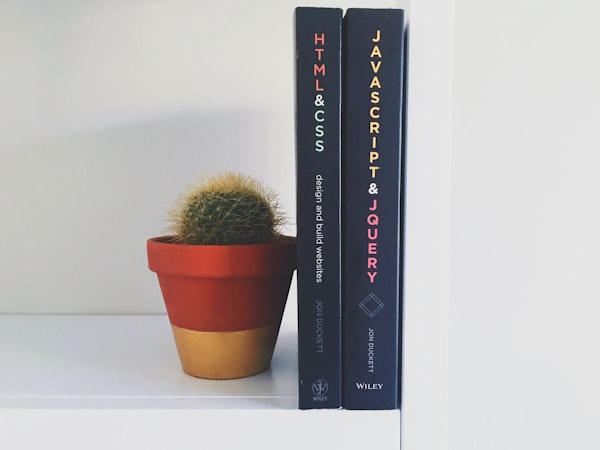MATLAB is short for Matrix Laboratory, a widely-used high-level programming language and development environment that has gained immense popularity in the fields of data analysis and programming. Developed in the late 1970s by Cleve Moler, a professor of Computer Science at the University of New Mexico, MATLAB has evolved into a comprehensive platform that combines numerical analysis, visualization, and programming in a single environment. In this article, we'll explore the history, key features, advantages, disadvantages, use cases, and provide some sample code to illustrate MATLAB's capabilities.
History
MATLAB was initially developed to provide users with an easy and efficient way to perform matrix operations and numerical calculations. Over the years, it has grown to include a vast library of functions and toolboxes that extend its capabilities to areas such as data analysis, signal processing, image processing, control systems, and more. MATLAB's development was driven by the need for a powerful mathematical tool that could handle complex computations while offering a user-friendly interface.
Key Features
- Mathematical Capabilities: MATLAB offers an extensive range of mathematical functions and operators, making it a powerful tool for numerical analysis and computations. It simplifies complex mathematical operations, such as solving equations, performing integrals, and applying advanced algorithms, with its intuitive syntax and comprehensive library of functions.
- Data Visualization: MATLAB provides a wide variety of plotting and graphing functions to visualize data in 2D and 3D formats. From simple line plots to complex surface plots, histograms, and scatter plots, MATLAB offers flexible customization options to enhance the visual representation of data.
- Matrix Manipulation: MATLAB's foundation is built around matrix operations, and it offers numerous built-in functions for matrix manipulation. With MATLAB, users can perform matrix addition, multiplication, inversion, and other operations efficiently, making it an excellent tool for linear algebra and numerical computations.
- File Format Support: MATLAB supports various file formats, allowing users to import and export data from different sources seamlessly. Whether it's working with text files, spreadsheets, images, or audio files, MATLAB provides functions to read and write data in different formats, facilitating data integration and analysis.
- Integration and Interoperability: MATLAB can integrate with other programming languages like C, C++, and Java, enabling users to leverage existing code libraries and incorporate them into their MATLAB projects. It also provides an interface to interact with external devices and instruments, making it suitable for hardware-in-the-loop simulations and control systems development.
Advantages
- Versatility: MATLAB offers a comprehensive set of tools and functions for various applications, making it suitable for a wide range of fields, including engineering, finance, scientific research, and more.
- User-Friendly Interface: MATLAB's intuitive syntax and graphical user interface (GUI) make it easy for beginners to get started with programming and data analysis tasks. Its interactive nature allows for quick experimentation and prototyping.
- Extensive Library: MATLAB provides a vast library of functions and toolboxes that cover a wide range of domains, allowing users to access specialized algorithms and techniques without having to implement them from scratch.
Disadvantages
- Cost: MATLAB is a commercial software that requires a license for full functionality. While there is a free version called MATLAB Online, it has limitations on the number of toolboxes available and the size of data that can be processed.
- Performance: MATLAB's interpreted nature can sometimes result in slower execution speeds compared to compiled languages like C or C++. However, MATLAB offers various optimization techniques and has the ability to utilize parallel computing to improve performance.
Use Cases
- Data Analysis and Visualization: MATLAB is widely used for data analysis, exploration, and visualization tasks. It provides a range of statistical and machine learning functions, making it suitable for tasks such as data preprocessing, regression analysis, classification, and clustering.
- Engineering and Simulations: MATLAB's numerical capabilities and simulation tools make it a preferred choice in engineering fields. It is used for modeling and simulating systems, designing control algorithms, analyzing signals, and performing system-level simulations.
- Scientific Research: MATLAB is extensively used in scientific research for data analysis, image processing, signal processing, and modeling complex systems. Its extensive library of functions and toolboxes provides researchers with the necessary tools to analyze and interpret experimental data.
Sample Code
To illustrate MATLAB's capabilities, let's consider a simple example of computing the average of an array of numbers:
% Define an array of numbers
data = [10, 20, 30, 40, 50];
% Compute the average
average = mean(data);
% Display the result
disp("The average is: " + average);
In this code, we define an array called data with five numbers. The mean function is used to calculate the average of the array, and the result is stored in the variable average. Finally, the disp function is used to display the average.
Conclusion
MATLAB is a powerful tool that offers a rich set of features and capabilities for data analysis and programming. Its mathematical functions, data visualization capabilities, and support for matrix manipulation make it invaluable for a wide range of applications. Despite its cost and performance considerations, MATLAB remains a popular choice for professionals and researchers due to its versatility, user-friendly interface, and extensive library of functions. Whether you are an engineer, scientist, or programmer, MATLAB can help you analyze data, solve complex problems, and visualize results efficiently.